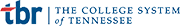Executive Administrative Assistant
Executive Secretaries and Executive Administrative Assistants
43-6011.00
Median wages
$43,940
Provide high-level administrative support by conducting research, preparing statistical reports, handling information requests, and performing clerical functions such as preparing correspondence, receiving visitors, arranging conference calls, and scheduling meetings. May also train and supervise lower-level clerical staff.
- Prepare invoices, reports, memos, letters, financial statements, and other documents, using word processing, spreadsheet, database, or presentation software.

- Answer phone calls and direct calls to appropriate parties or take messages.

- Conduct research, compile data, and prepare papers for consideration and presentation by executives, committees, and boards of directors.

- Attend meetings to record minutes.

- Greet visitors and determine whether they should be given access to specific individuals.

- Read and analyze incoming memos, submissions, and reports to determine their significance and plan their distribution.

- Perform general office duties, such as ordering supplies, maintaining records management database systems, and performing basic bookkeeping work.

- File and retrieve corporate documents, records, and reports.

- Open, sort, and distribute incoming correspondence, including faxes and email.

- Make travel arrangements for executives.

- Prepare responses to correspondence containing routine inquiries.

- Prepare agendas and make arrangements, such as coordinating catering for luncheons, for committee, board, and other meetings.

- Coordinate and direct office services, such as records, departmental finances, budget preparation, personnel issues, and housekeeping, to aid executives.

- Provide clerical support to other departments.

- Manage and maintain executives' schedules.

- Process payroll information.

- Compile, transcribe, and distribute minutes of meetings.

- Set up and oversee administrative policies and procedures for offices or organizations.

- Supervise and train other clerical staff and arrange for employee training by scheduling training or organizing training material.

- Interpret administrative and operating policies and procedures for employees.

- Meet with individuals, special interest groups, and others on behalf of executives, committees, and boards of directors.

- Review operating practices and procedures to determine whether improvements can be made in areas such as workflow, reporting procedures, or expenditures.
- Accounting software — Intuit QuickBooks
 ; Sage 50 Accounting
; Sage 50 Accounting  ; Sage Peachtree Premium Accounting for Manufacturing
; Sage Peachtree Premium Accounting for Manufacturing
- Analytical or scientific software — KAPES; Micro Estimating FabPlan; MTI Systems Costimator JS

- Calendar and scheduling software — Appointment scheduling software; Workbrain Employee Scheduling

- Customer relationship management CRM software — Blackbaud The Raiser's Edge


- Data base reporting software — Inetsoft

- Data base user interface and query software — Data entry software
 ; FileMaker Pro
; FileMaker Pro  ; Microsoft Access
; Microsoft Access  ; RefWorks
; RefWorks
- Desktop publishing software — Adobe Systems Adobe InDesign
 ; Microsoft Publisher
; Microsoft Publisher 

- Document management software — Adobe Systems Adobe Acrobat
 ; Records management systems
; Records management systems
- Electronic mail software — IBM Notes
 ; Microsoft Outlook
; Microsoft Outlook 

- Enterprise resource planning ERP software
 — MicroStrategy Report Services; Oracle PeopleSoft
— MicroStrategy Report Services; Oracle PeopleSoft  ; PRONTO Xi; SAP
; PRONTO Xi; SAP 
- Financial analysis software — Oracle E-Business Suite Financials


- Graphics or photo imaging software — Adobe Systems Adobe Illustrator
 ; Adobe Systems Adobe Photoshop
; Adobe Systems Adobe Photoshop  ; Graphics software; Microsoft Visio
; Graphics software; Microsoft Visio 

- Human resources software — Human resource management software HRMS
 ; Questek Humanis; Workflow International Deskflow Enterprise
; Questek Humanis; Workflow International Deskflow Enterprise
- Information retrieval or search software — LexisNexis


- Internet browser software — Web browser software

- Inventory management software — Fishbowl Warehouse

- Medical software — PCC EHR; PCC Pediatric Partner

- Network conferencing software — Microsoft Office SharePoint Server MOSS

- Office suite software — Corel WordPerfect; Microsoft Office

- Operating system software — Mac OS X

- Presentation software — Microsoft PowerPoint


- Procurement software — Aestiva Purchase Order

- Project management software — Microsoft Project
 ; Microsoft SharePoint
; Microsoft SharePoint  ; Microsoft Team Foundation Server; Oracle Primavera Enterprise Project Portfolio Management
; Microsoft Team Foundation Server; Oracle Primavera Enterprise Project Portfolio Management 

- Spreadsheet software — Microsoft Excel


- Time accounting software — Work Technology WorkTech Time; Workbrain Time and Attendance

- Video conferencing software — Web conferencing software

- Web page creation and editing software — Adobe Systems Adobe Contribute; RefWorks RefShare

- Word processing software — Microsoft Word; Transcription software
- Active Listening — Giving full attention to what other people are saying, taking time to understand the points being made, asking questions as appropriate, and not interrupting at inappropriate times.

- Reading Comprehension — Understanding written sentences and paragraphs in work related documents.

- Speaking — Talking to others to convey information effectively.

- Service Orientation — Actively looking for ways to help people.

- Writing — Communicating effectively in writing as appropriate for the needs of the audience.

- Coordination — Adjusting actions in relation to others' actions.

- Time Management — Managing one's own time and the time of others.

- Social Perceptiveness — Being aware of others' reactions and understanding why they react as they do.

- Monitoring — Monitoring/Assessing performance of yourself, other individuals, or organizations to make improvements or take corrective action.

- Active Learning — Understanding the implications of new information for both current and future problem-solving and decision-making.

- Critical Thinking — Using logic and reasoning to identify the strengths and weaknesses of alternative solutions, conclusions or approaches to problems.

- Judgment and Decision Making — Considering the relative costs and benefits of potential actions to choose the most appropriate one.