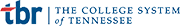Typist
Word Processors and Typists
43-9022.00
Median wages
$34,030
Use word processor, computer or typewriter to type letters, reports, forms, or other material from rough draft, corrected copy, or voice recording. May perform other clerical duties as assigned.
- Check completed work for spelling, grammar, punctuation, and format.

- Perform other clerical duties such as answering telephone, sorting and distributing mail, running errands or sending faxes.

- Gather, register, and arrange the material to be typed, following instructions.

- Type correspondence, reports, text and other written material from rough drafts, corrected copies, voice recordings, dictation or previous versions, using a computer, word processor, or typewriter.

- File and store completed documents on computer hard drive or disk, or maintain a computer filing system to store, retrieve, update and delete documents.

- Print and make copies of work.

- Keep records of work performed.

- Compute and verify totals on report forms, requisitions, or bills, using adding machine or calculator.

- Collate pages of reports and other documents prepared.

- Electronically sort and compile text and numerical data, retrieving, updating, and merging documents as required.

- Reformat documents, moving paragraphs or columns.

- Search for specific sets of stored, typed characters to make changes.

- Adjust settings for format, page layout, line spacing, and other style requirements.

- Address envelopes or prepare envelope labels, using typewriter or computer.

- Operate and resupply printers and computers, changing print wheels or fluid cartridges, adding paper, and loading blank tapes, cards, or disks into equipment.

- Transmit work electronically to other locations.

- Work with technical material, preparing statistical reports, planning and typing statistical tables, and combining and rearranging material from different sources.

- Use data entry devices, such as optical scanners, to input data into computers for revision or editing.

- Transcribe stenotyped notes of court proceedings.
- Accounting software — Intuit QuickBooks


- Customer relationship management CRM software — Blackbaud CRM; Oracle Siebel CRM; Swiftpage Act!

- Data base user interface and query software — FileMaker Pro
 ; Microsoft Access
; Microsoft Access 

- Document management software — Adobe Systems Adobe Acrobat


- Electronic mail software — IBM Notes
 ; Microsoft Outlook
; Microsoft Outlook 

- Enterprise resource planning ERP software
 — Oracle PeopleSoft
— Oracle PeopleSoft 

- Graphics or photo imaging software — Microsoft Visio


- Medical software — SRSsoft SRS EHR

- Office suite software — Corel WordPerfect Office Suite; Microsoft Office

- Presentation software — Microsoft PowerPoint


- Project management software — Microsoft SharePoint


- Spreadsheet software — Microsoft Excel


- Word processing software — Microsoft Word
- Active Listening — Giving full attention to what other people are saying, taking time to understand the points being made, asking questions as appropriate, and not interrupting at inappropriate times.

- Reading Comprehension — Understanding written sentences and paragraphs in work related documents.

- Speaking — Talking to others to convey information effectively.

- Time Management — Managing one's own time and the time of others.

- Monitoring — Monitoring/Assessing performance of yourself, other individuals, or organizations to make improvements or take corrective action.

- Writing — Communicating effectively in writing as appropriate for the needs of the audience.