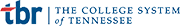Office of Information Technology
The Office of Information Technology manages technologies including centralized college administrative computing hardware and software, college PCs in offices and computer labs, peripheral devices, wireless and wired networks, and other IT infrastructure.
Help Desk
For assistance with technology-related issues, please contact the Cleveland State IT Help Desk. The IT Help Desk is staffed during business hours, but issues can be submitted my phone or email at any time.
Hours: Monday through Friday 8:00 AM until 4:30PM
Phone: 423-478-6210
Email: HelpDesk@ClevelandStateCC.edu
For assistance with myCS Courses please contact your instructor or email MediaHelp@ClevelandStateCC.edu.
Q&A Form
Is there something you would like to ask IT that doesn't really fit in a ticket and you haven't caught someone in the hallway to ask? Want to know what ERP stands for or why there is a blinking light by your network connection?
Use the Information Technology Q&A Form to ask general questions.
Service Status
Think a Cleveland State system may be down?
Check our System Status page.
Updates and details on major outages will come via CougarNet, the Cleveland State homepage, or email.
Computer Labs
Cleveland State maintains open computer labs in the Library, on the second floor of the Health & Science building, and at the McMinn Higher Education Center.
The Cleveland State Library is open outside of standard operating hours. Please see Library Home for their hours of operation.
Other classrooms and labs may be open periodically, please check with your instructor for more information.
The majority of Cleveland State computer labs utilize Virtual Desktop Infrastructure (VDI), which means software can be used in any lab or even from home. For more information on how to connect from home, please see the Remote VDI Instructions document (CSCC login required).
Microsoft Office
Current students and employees are able to get Microsoft Office 365 for free.
Login to Office.com with your CSCC email address and password to access Office 365 online.
Select the Install Office button on the top right if you would prefer to install the software on your computer.
Computer Recommendations
Cleveland State Community College does not have required laptop or desktop specifications. You may want to check with your program to learn about any specific suggestions for a computer appropriate to your major.
Should you want to purchase a laptop, CSCC IT suggests looking for an Intel i5 or equivalent processor, at least 4GB of memory RAM, and a solid-state hard drive with at least 256GB of storage.
Educational Discounts
Educational discounts on computer hardware and software are available through many manufacturers and retailers. Below is a sample of those available to current Cleveland State students and employees.
Apple Education and Student Discounts
HP Teacher & Student Discounts
Lenovo Student and Teacher Discounts
Adobe Creative Suite for Students and Teachers
Autodesk Education for individuals
Information Technology Policies
Policies listed below represent Cleveland State and Tennessee Board of Regents (TBR) policies governing the use of Information Technology at Cleveland State. This is not an exhaustive list.
Cleveland State Computer Use Policy
Cleveland State Computer Lab Guidelines
TBR Policy: Information Technology Resources 1:08:00:00TBR Policy: IT Acceptable Uses (formerly G-054) : 1.08.05.00