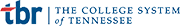Web Accessibility
Our main website (https://www.clevelandstatecc.edu) was relaunched in 2012 and again in 2017, using the latest web technologies and best practices, which included accessibility features.
As we continue to update our websites, we strive to make them as accessible as possible, comply with general web standards, and adhere to the requirements of Section 508. We have started testing all of our sites using the W3C Markup Validation Service, as well as validation tools that check for compliance with Section 508, Web Content Accessibility Guidelines (WCAG 2.0), and Web Accessibility Initiative (WAI).
Here is a list of some methods that we employ to make our websites more accessible:
- All images feature alternative or “alt” text describing the images being used.
- Images and colors are not used as sole conveyors of information.
- Structural markup to indicate headings and lists to aid in page comprehension.
- Tables are used for presentation of data only (not for layout). When used, tables have appropriate column and/or row headers.
- When appropriate, all new sites feature a “responsive design” to make information readily available to visitors using a variety of devices.
- JavaScript and style sheets are only used to enhance the appearance and functionality of the site. If these technologies are not available, alternative content is provided where necessary to ensure graceful degradation.
Here is a list of items we are working on:
- All videos embedded within websites we maintain will have synchronized captions.
- We are building sites that take advantage of the flexibility of HTML5 and CSS3 for responsive and accessible sites.
- We will implement a “responsive design” on our main website, intended to make the information on our site more readily accessible to visitors using a variety of devices.
- Regular meetings will be held to discuss website accessibility, address concerns, and answer questions.
Pages on our Banner Self-Service site may include one or more of the following accessibility features:
- Alternative or “alt” text for icons.
- Bubble text for icons and some links.
- Page footer links to help navigate.
- Invisible skip links specifically for screen readers to jump to main content.
- Back to top links which allow the user to jump back to start of main content.
- Site Map that helps users understand the information architecture at a glance.
- Increase text size using the view pulldown menu found in Internet Explorer Web Browser.
- Access keys for navigation links: Site Map = ALT+2, Help = ALT+H, and ALT+3 = Exit.