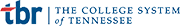Transcript Request
Request An Official Cleveland State Transcript
Place Official Electronic Transcript Order
Track Existing Transcript Order
For students with coursework after 1987:
Cleveland State has given the National Student Clearinghouse authorization to provide electronic transcript ordering via the web. These transcripts are processed immediately.
Cost
The fee to send one electronic transcript is $3.50. It is $1.00 for each additional electronic transcript beyond the first in an order. The fee is waived for all electronic transcripts (PDF) being sent to any partnering school. If you are sending your electronic transcript to a partnering college or university, you must state that you are currently enrolled in CSCC to have the fee waived. Only credit card payments are accepted.
Order Information
Once your transcript order is completed, you will receive an Order Confirmation number. Make a note of this number, as it will be needed for you to follow up on your order. An additional email will be sent to you once your transcript has been sent.
Order Help
Please contact the National Student Clearinghouse's Transcript Ordering Service if you need help or have questions about your order.
For students that attended prior to 1987:
You will request your official transcript using our free online forms processing system, Dynamic Forms.
If you've never created a Dynamic Forms account, please follow the steps below:
- Go to the form here.
- Select 'Create New Account'
- Fill out the form to create a Dynamic Forms account.
- After you submit this form, check the e-mail address you included when creating your account. Look for the subject: "Activate Your Account." If you don't see it in your Inbox, check your SPAM folder.
- In this e-mail, there will be a link to activate your Dynamic Forms account. After clicking on this link, you will be directed to fill out the form.
How to Request a Letter of Non-Attendance:
You will request your letter using our free online forms processing system, Dynamic Forms.
If you have never created a Dynamic Forms account, please follow the steps below:
- Go to the form: Click Here.
- Select "Create New Account"
- Fill out the form to create a Dynamic Forms account.
- After you submit this form, check the e-mail address you included when creating your account. Look for the subject: "Activate Your Account." If you don't see it in your Inbox, check your SPAM folder.
- In this e-mail, there will be a link to activate your Dynamic Forms account. After clicking on this link, you will be directed to fill out the form.
All students must use the processes above as we will no longer accept third party requests for transcripts.
GED Transcript Request
Need a copy of your GED transcripts?
GED transcripts MUST be ordered through https://www.diplomasender.com
Where do you need to send your GED transcripts once you receive them?
Please send your GED transcripts to admissions@clevelandstatecc.edu